```
## abbr
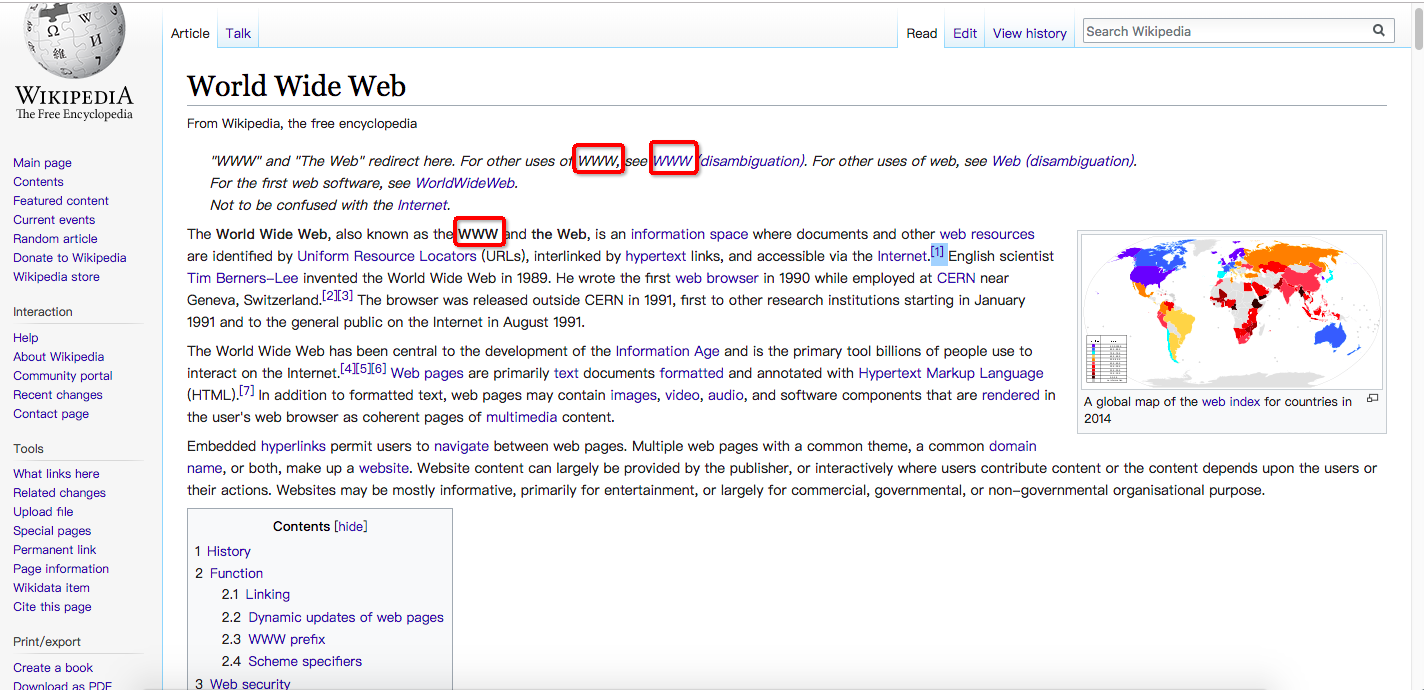
abbr标签表示缩写。考虑到WWW是World Wide Web的缩写,所以文中所有出现的WWW,都应该使用abbr标签。
```html
WWW.
```
## hr
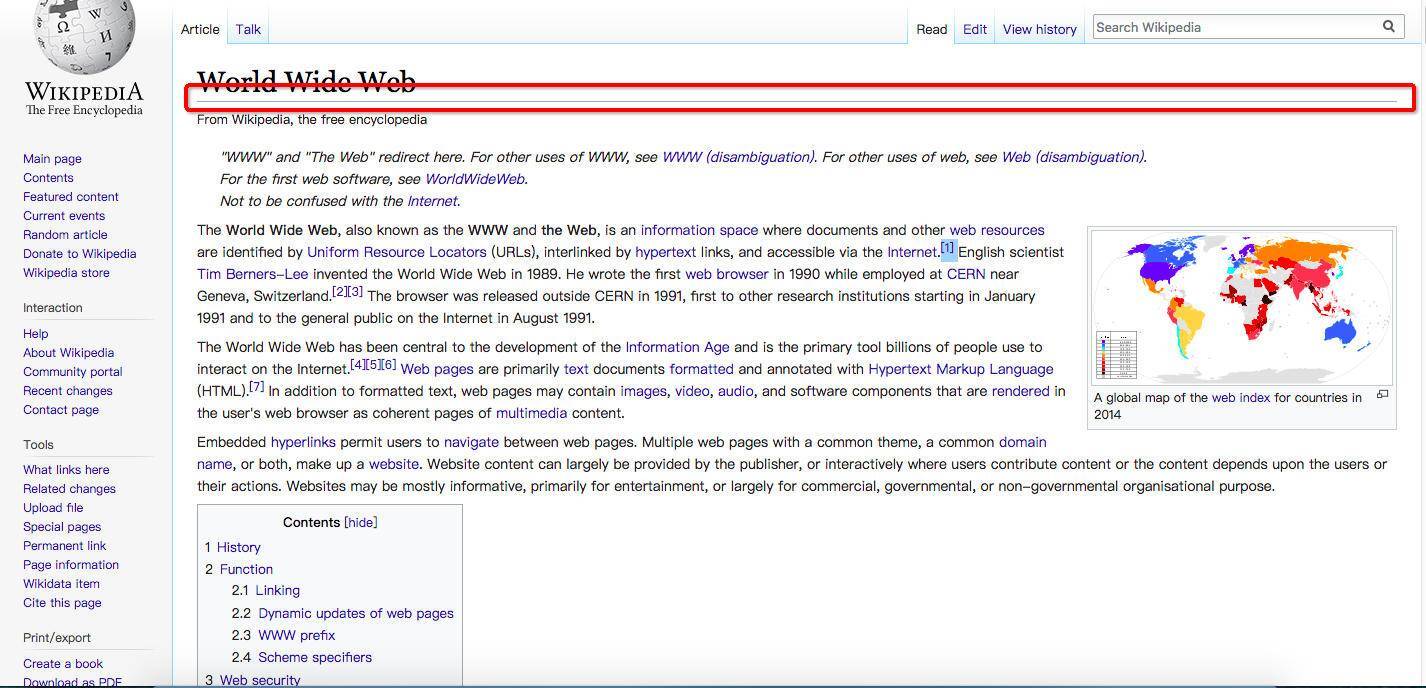
细心的同学会发现,在Wiki的界面中,出现了一条很长的横线,大家都知道hr标签表示横向分隔线,那么这个地方是不是应该用hr呢?
答案是不用。我们读一下标准的定义就知道了,hr表示故事走向的转变或者话题的转变,显然此处两个标题并非这种关系,所以我们应该使用CSS的border来把它当作纯视觉效果来实现,所以这里是不需要用hr的。
## p
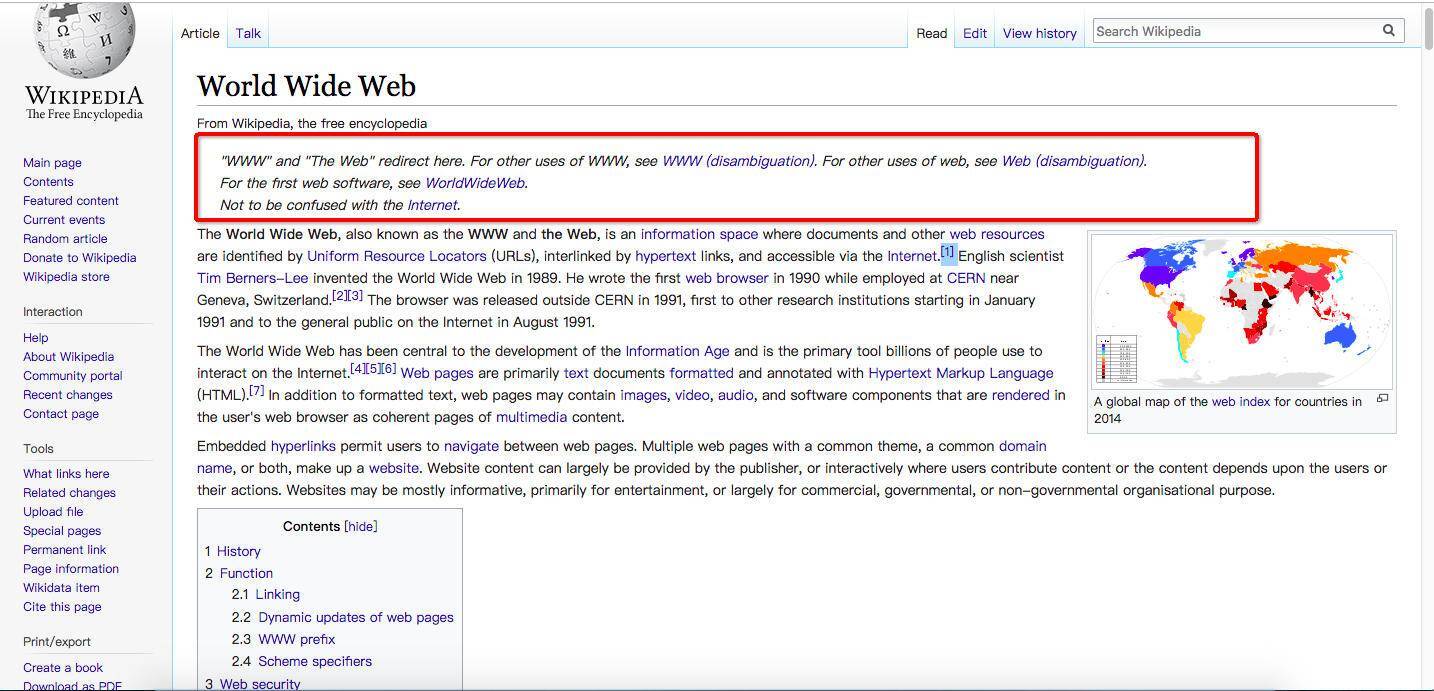
接下来一段,我们看到了三段“note”,也就是注记。它在文章中用作额外注释。
> “WWW” and “The Web” redirect here. For other uses of WWW, see WWW (disambiguation). For other uses of web, see Web (disambiguation).
>
> For the first web software, see WorldWideWeb.
>
> Not to be confused with the Internet.
HTML中并没有note相关的语义,所以,我们用普通的p标签,加上`class="note"`来实现。后面的多数自然段都是普通的段落,我们用p标签来实现。
## strong
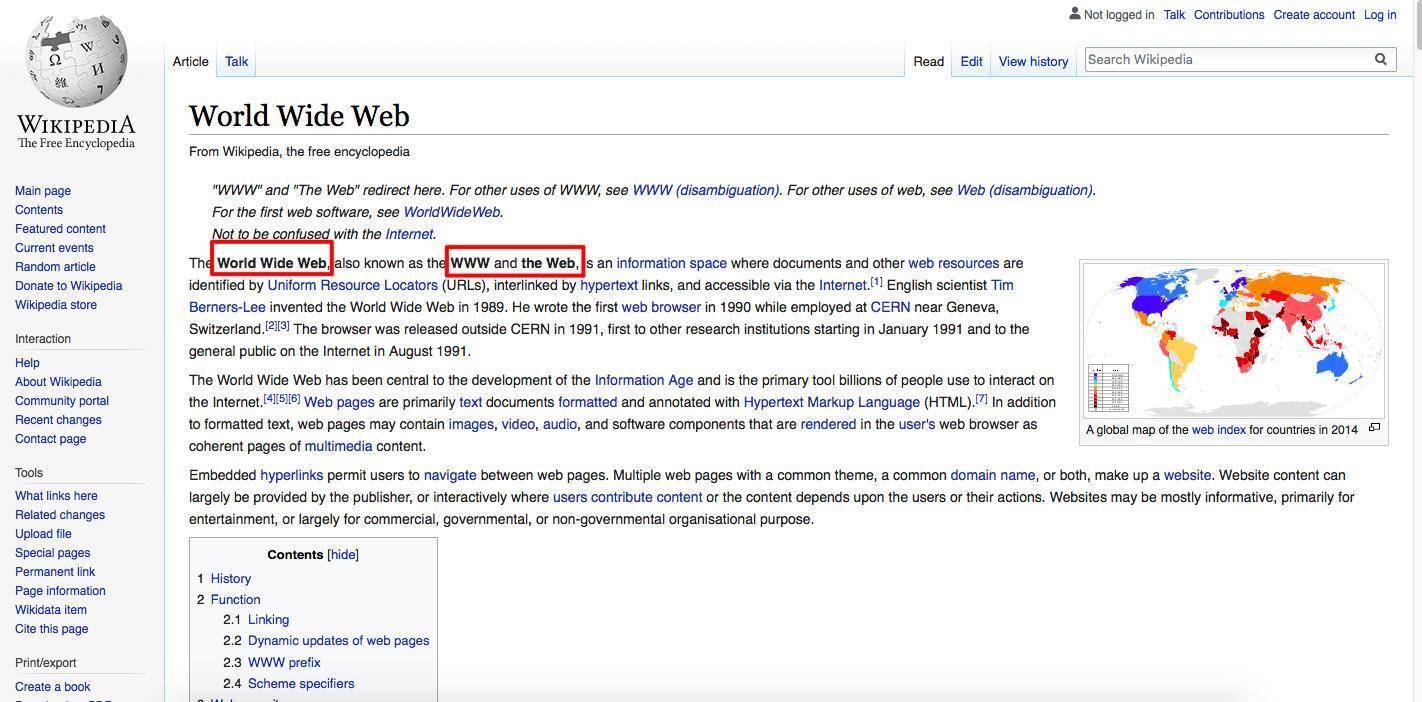
注意,这里 “World Wide Web (WWW)” 和 “the Web” 使用了黑体呈现,从上下文来看,这里表示这个词很重要,所以我们使用strong标签。
```
A global map of the web index for countries in 2014
The World Wide Web (WWW), also called the Web,
......
```
## blockquote, q, cite
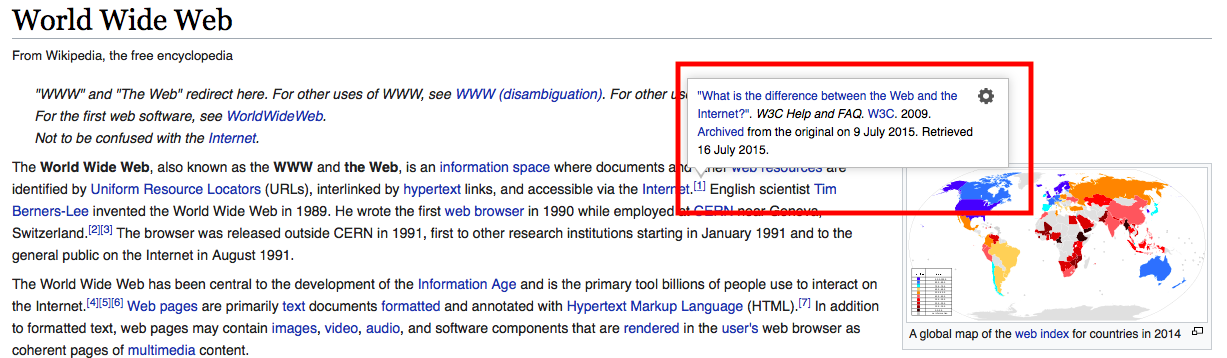
接下来我们看到了一个论文中很常见的用法“引述”。
> interlinked by hypertext links, and accessible via the Internet.\[1\]
注意看这里的\[1\],当我们把鼠标放上去的时候,出现了引述的相关信息:
> “What is the difference between the Web and the Internet?”. W3C Help and FAQ. W3C. 2009. Archived from the original on 9 July 2015. Retrieved 16 July 2015.
在HTML中,有三个跟引述相关的标签blockquote表示段落级引述内容,q表示行内的引述内容,cite表示引述的作品名。
这里的作品名称 “What is the difference between the Web and the Internet?”,应当使用cite标签。
```
"What is the difference between the Web and the Internet?". W3C Help and FAQ. W3C. 2009. Archived from the original on 9 July 2015. Retrieved 16 July 2015.
```
在文章的结尾处,有对应的 References 一节,这一节中所有的作品名称也应该加入cite标签。
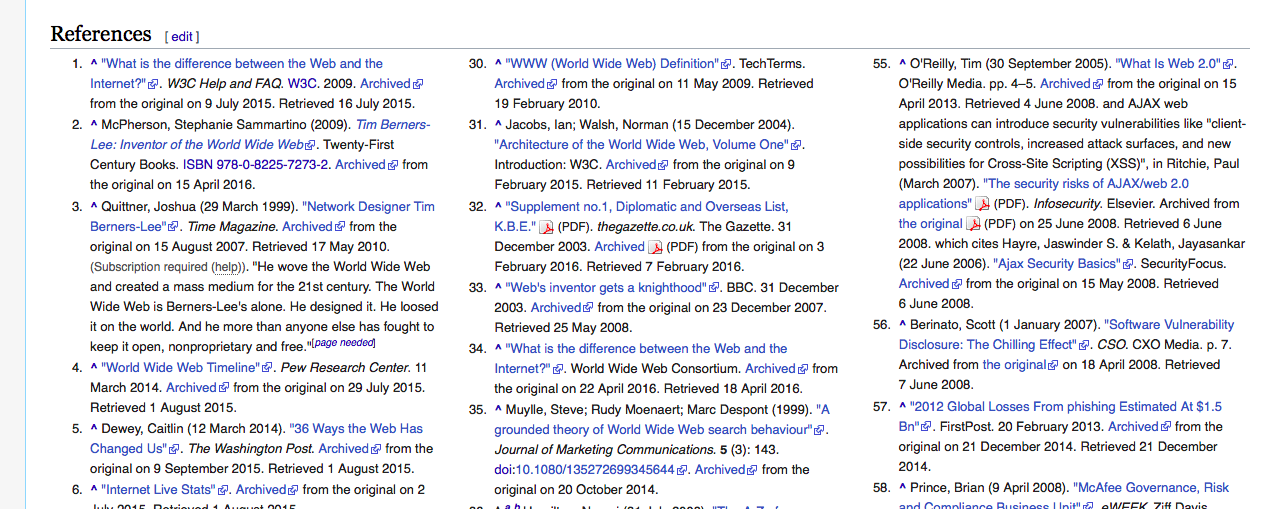
这里我们看看引用的原文就可以知道,Wiki文章中的信息并非直接引用,如果是直接引用的内容,那么,我们还应该加上blockquote或者q标签。
## time
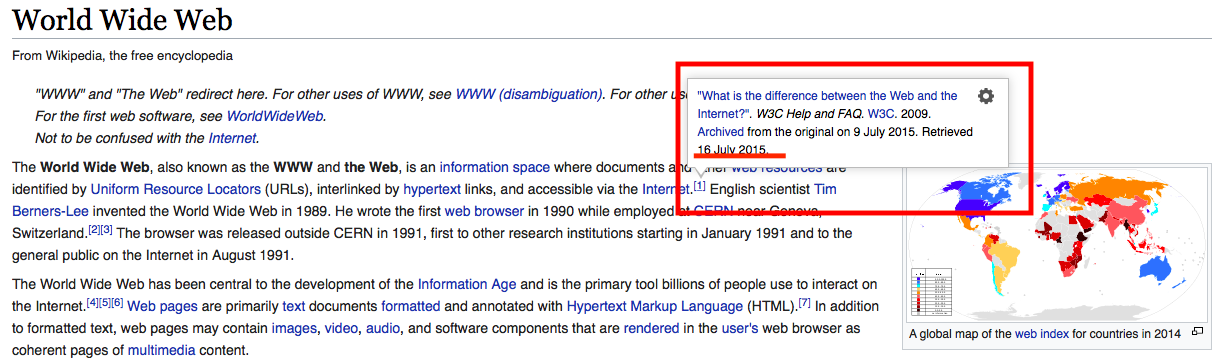
这里除了引用的文章外,还出现了日期,为了让机器阅读更加方便,可以加上time标签:
```
"What is the difference between the Web and the Internet?". W3C Help and FAQ. W3C. 2009. Archived from the original on . Retrieved .
```
## figure, figcaption
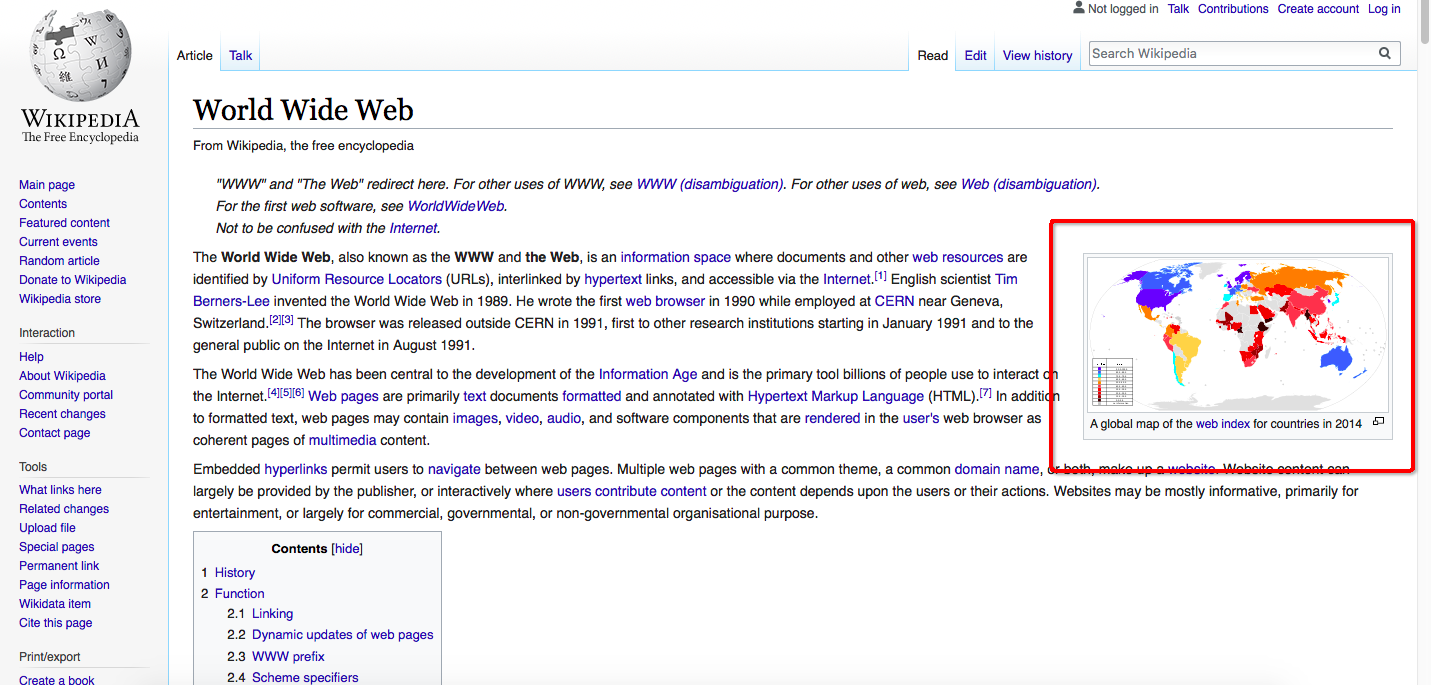
我们注意一下文章的右侧,出现了几张图片,这种出现在文中的图片,不仅仅是一个img标签,它和下面的文字组成了一个figure的语法现象,figure也是我们的一种标签(用于表示与主文章相关的图像、照片等流内容)。
```
The NeXT Computer used by Tim Berners-Lee at CERN.
```
这种插入文章中的内容,不仅限图片,代码、表格等,只要是具有一定自包含性(类似独立句子)的内容,都可以用figure。这里面,我们用figcaption表示内容的标题,当然,也可以没有标题。
## dfn
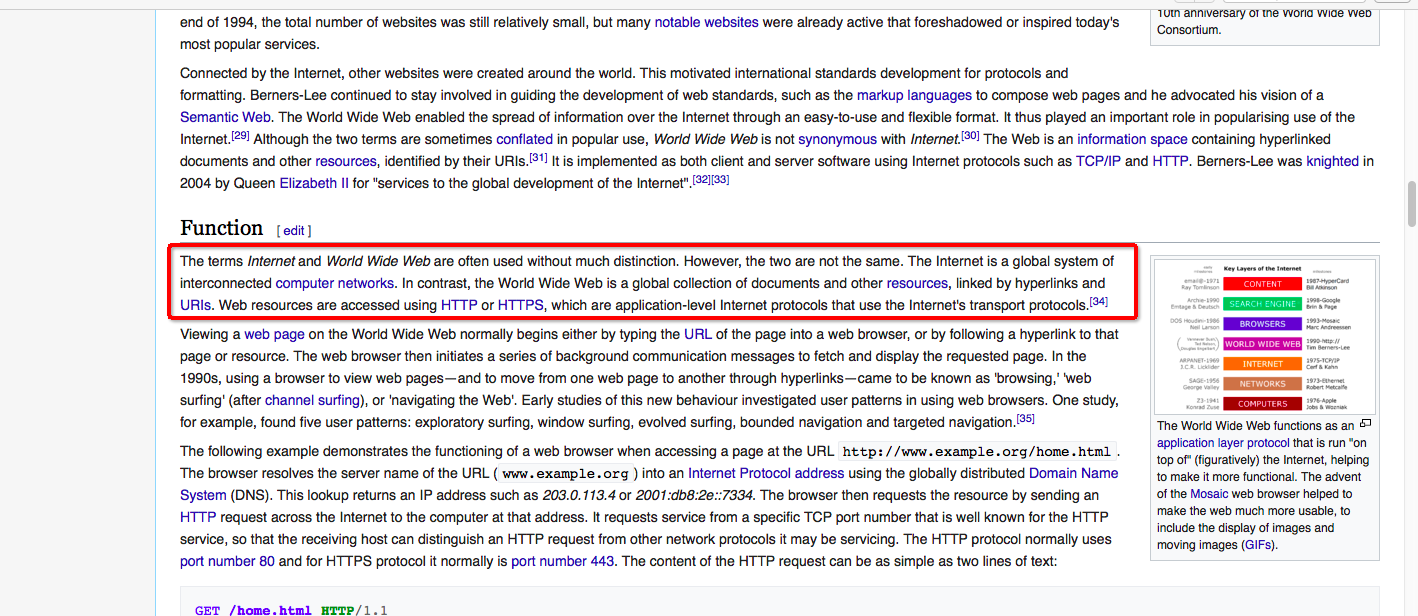
然后我们继续往下看,来注意这一句:
> The terms Internet and World Wide Web are often used without much distinction. However, the two are not the same. The Internet is a global system of interconnected computer networks. In contrast, the World Wide Web is a global collection of documents and other resources, linked by hyperlinks and URIs.
这里分别定义了Internet和World Wide Web,我们应该使用dfn标签。
```
The terms Internet and World Wide Web are often used without much distinction. However, the two are not the same.
The Internet is a global system of interconnected computer networks.
In contrast, the World Wide Web is a global collection of documents and other resources, linked by hyperlinks and URIs.
```
代码中你可以看见,你需要在你要定义的词前后放上dfn标签,所以我们知道了,dfn标签是用来包裹被定义的名词。
## nav, ol, ul
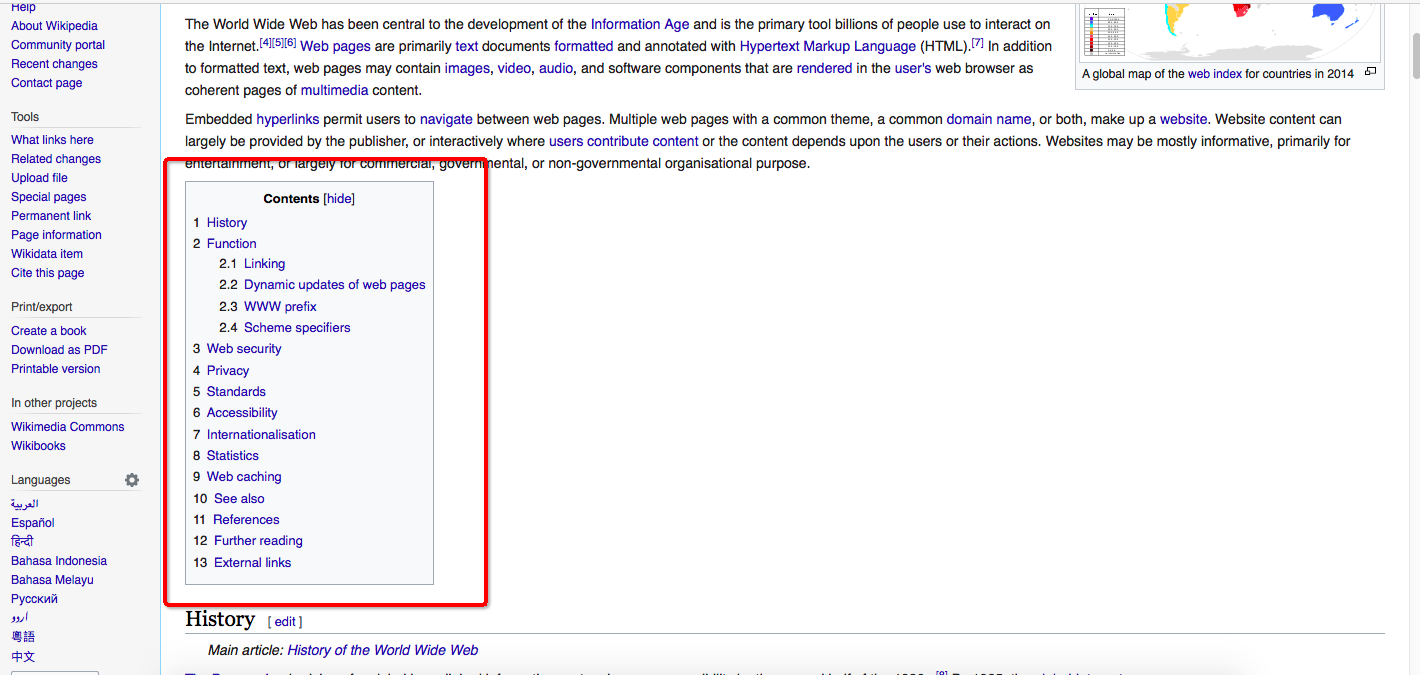
接下来,几个普通的段落之后,我们看到了文章的目录。这里的目录链接到文章的各个章节,我们可以使用nav标签。因为这里的目录顺序不可随意变化,所以我们这里使用多级的ol结构。
```
```
我们这里必须要指出,ol和ul的区分是内容是否有顺序关系,每一项的前面不论是数字还是点,都不会影响语义的判断。所以,你可以注意一下这里,不要因为视觉表现效果,而改变语义的使用。
## pre, samp, code
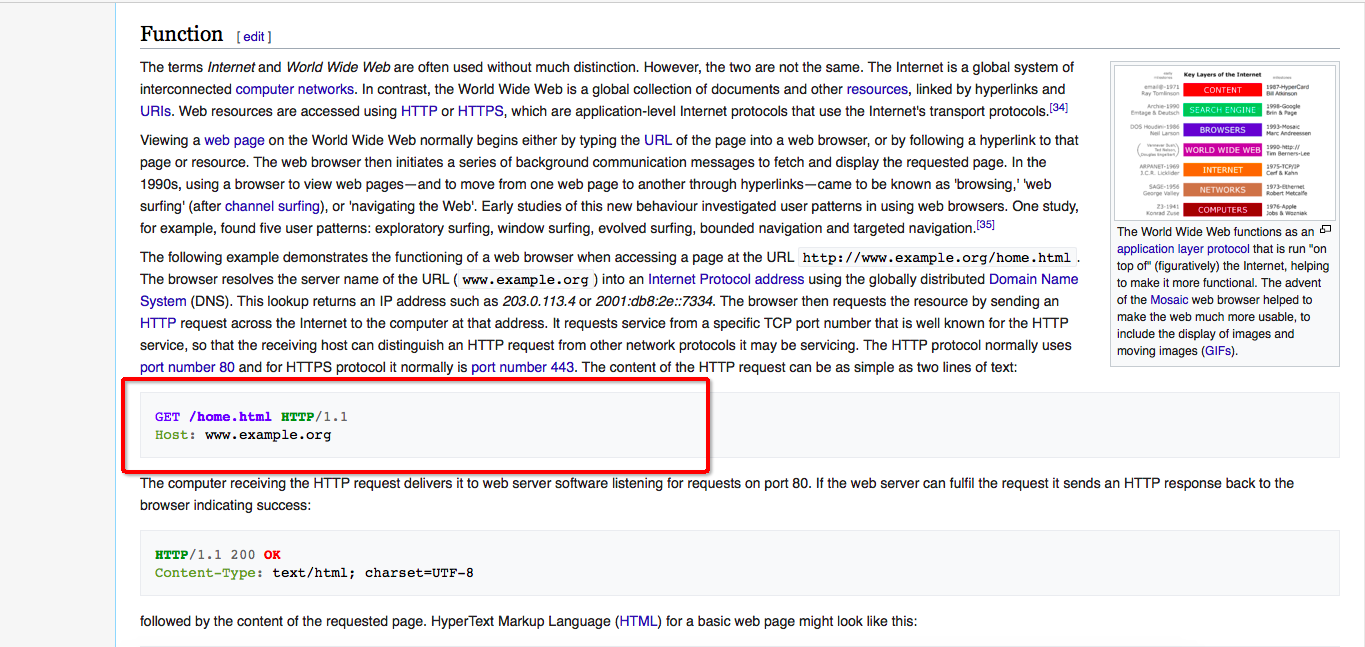
继续往下,我们来到了这里,我们看见这篇文章有一个很重要的特色,文章中嵌入了一些代码和一些预先编写好的段落。我们看到在“Function”小节中有一段背景色是灰色的文字。
```
GET /home.html HTTP/1.1
Host: www.example.org
```
这是一段HTTP协议的内容描述,因为这段内容的换行是非常严格的,所以我们不需要浏览器帮我们做自动换行,因此我们使用了pre标签,表示这部分内容是预先排版过的,不需要浏览器进行排版。
又因为这是一段计算机程序的示例输出,所以我们可以使用samp标签:
```
GET /home.html HTTP/1.1
Host: www.example.org
```
接下来Wiki中的内容出现了一段HTML代码,我们同样不希望浏览器做自动换行。
```
Example.org – The World Wide Web
The World Wide Web, abbreviated as WWW and commonly known ...
<html>
<head>
<title>Example.org – The World Wide Web</title>
</head>
<body>
<p>The World Wide Web, abbreviated as WWW and commonly known ...</p>
</body>
</html>